
How to Deposit Money into Your ICRYPEX Account?
Depositing money into your ICRYPEX Global account is a seamless process. By following these steps, you can add funds to your account and start trading in no time:
1. Log in to Your ICRYPEX Global Account and Click on the ‘Deposit’ Button
Access your ICRYPEX Global account using your email and password. Once logged in, locate and click on the Deposit button to begin the process.
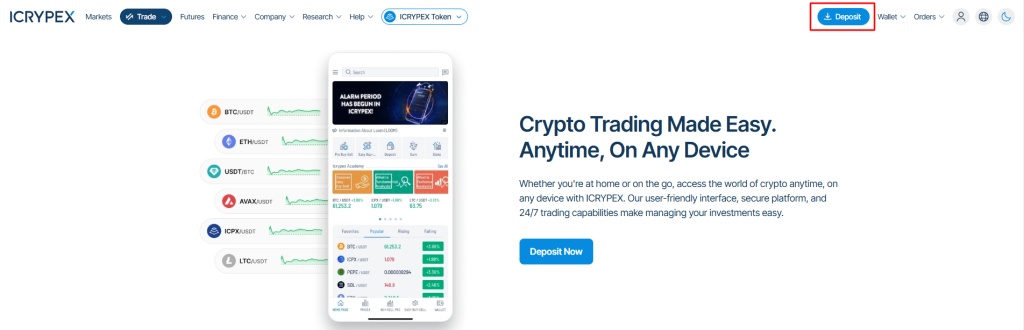
2. Select the ‘Deposit on Banxa’ Option
In the deposit section, choose the Deposit on Banxa option. Banxa is a secure payment gateway integrated with ICRYPEX to facilitate smooth transactions.
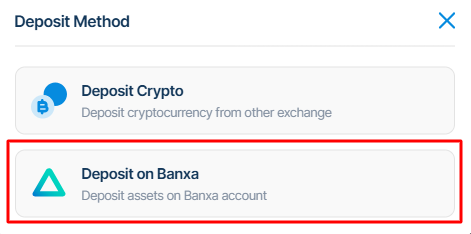
3. Enter Your Payment Amount and Check the USDT You Will Receive
Input the amount of money you wish to deposit. The system will automatically calculate and display the equivalent amount of USDT you will receive based on the current exchange rate. Review these details carefully.
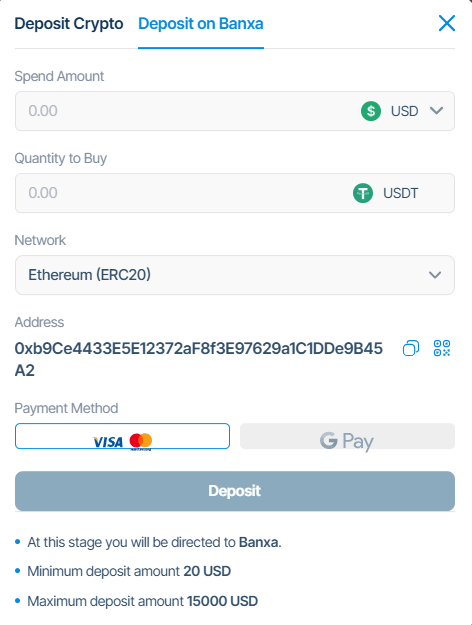
4. Click the ‘Deposit’ Button to Be Redirected to the Banxa Page
Once you’ve confirmed the payment details, click Deposit to proceed. You will be redirected to the Banxa payment page to complete your transaction.
5. Enter the Verification Code Sent to Your Email Address
For security purposes, a verification code will be sent to your registered email address. Enter this code in the required field to proceed further.
6. Complete the Process by Entering Your Address Details
Provide your address details as required by Banxa. Ensure that the information is accurate to avoid delays in processing your deposit.
7. Perform Identity Verification if KYC is Required
If prompted, complete the Know Your Customer (KYC) verification process. This involves uploading valid identification documents and completing a facial recognition scan if necessary.
8. Wait for KYC Approval
After submitting your documents, wait for the KYC process to be reviewed and approved. This step is mandatory for compliance and security purposes.
9. Proceed to the Payment Step
Once your KYC verification is approved, continue to the payment step. Follow the on-screen instructions to complete your payment securely.
10. Track Your Transaction
After completing the payment, you can monitor the status of your deposit directly through your ICRYPEX account. Transaction updates will be displayed in real time.
11. Receive USDT in Your ICRYPEX Global Account
Once the transaction is processed successfully, the USDT amount will be credited to your ICRYPEX Global account. You can now use these funds for trading or other activities on the platform.
By following these steps, depositing money into your ICRYPEX account becomes a straightforward and secure process. Get started today and experience hassle-free transactions on ICRYPEX Global!